Overview
About¶
This extension tries to solve debug/launch configuration and task duplication when working in multi-project environments, like monorepos or multi-folder workspaces, in VS Code.
The core approach is to execute launch configurations and tasks in dynamically selected working directories.
Instead of redefining the same launch configurations over and over, define them once generically and let MonoLit handle the rest.
Usage¶
To get started, invoke the monolit.ignite command. You should be guided from there. The documentation below is outdated.
Invoke the monolit.start command to get started.
MonoLit presents a list of "monolit-able" launch configurations. A launch configuration becomes monolit-able if any of the following are true:
- The
cwdof the configuration contains a*. - The
programof the configuration contains a*. - The name starts with
MonoLit:.
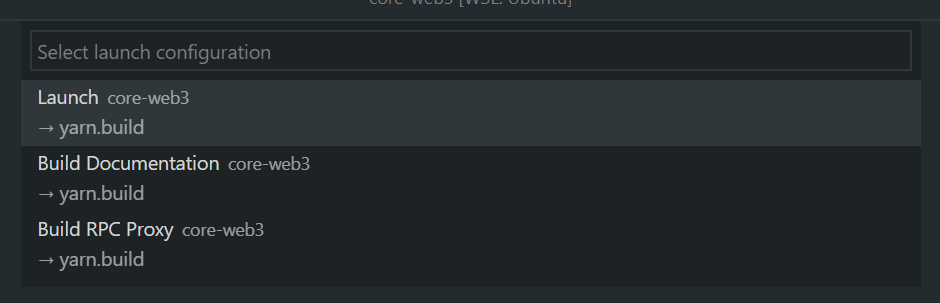
The highlighted portion shows the name of the configuration. Next to it is the
name of the workspace this configuration was found in.
On the second line you see the preLaunchTask set in the configuration, if any.
MonoLit will then check the cwd in the configuration and expand the glob
pattern therein. For example, your cwd is configured as:
It will then look for matches in all open workspace folders and present the findings, for you to select a target for this launch.
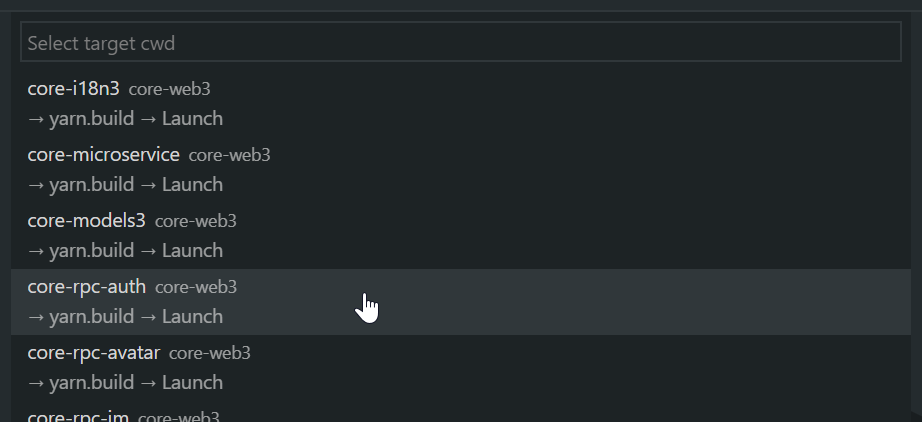
MonoLit will then launch your configuration in the newly selected working
directory.
If your program in the configuration also contains the same path as your cwd
, that part is also replaced by the new cwd, so the correct program is
launched.
Example¶
Let's assume you have an existing launch configuration for a specific project:
{
"type": "node",
"request": "launch",
"name": "Launch Web Worker",
"preLaunchTask": "yarn.build",
"program": "${workspaceFolder}/packages/app-web/source/main.ts",
"runtimeArgs": ["…"],
"cwd": "${workspaceFolder}/packages/app-web"
}
As you expand your monorepo, you may start to duplicate this configuration, either in the root or in individual projects. Rewrite this configuration to be generic, so you can use it with MonoLit, like so:
{
"type": "node",
"request": "launch",
"name": "Launch",
"preLaunchTask": "yarn.build",
"program": "${workspaceFolder}/packages/app-*/source/main.ts",
"runtimeArgs": ["…"],
"cwd": "${workspaceFolder}/packages/app-*"
}
Now when you launch monolit.start, the same configuration can be used for
every project matching ${workspaceFolder}/packages/app-*.
Pre-Launch Tasks¶
MonoLit's dynamic adjustment of pre-launch tasks is a key feature that should
not be overlooked.
By executing a targetted build approach in the cwd of the target project,
one can ensure only the required source files are built for this launch.
This can be as simple as executing yarn.build in the
task. For example:
{
"label": "yarn.build",
"type": "shell",
"command": ["yarn", "build"],
"problemMatcher": ["$tsc"],
"group": {
"kind": "build",
"isDefault": true
}
}
Additionally, by configuring a rebuild command (monolit.tasks.rebuild) in
your settings, you can use the monolit.cleanStart command to have that task
executed as the pre-launch task of the started configuration.
This enables workflows with a fast default build (change detection, incremental, ...) and a slower full rebuild.
Workflows¶
monolit.startF5
Start a new session.workbench.action.debug.restartCtrl+Shift+F5
Restart the session without running the pre-launch task.monolit.restartShift+F5
Restart the session and run the pre-launch task.monolit.cleanStartCtrl+F5
Restart the session and run the rebuild task.